Help for the Serial Number Adjustment Detail screen
The Serial Number Adjustment Detail screen displays the Debit and Credit transactions associated with a Sales Volume Adjustment. This screen is accessed by clicking on the Adjustment button on the Invoice Order Detail screen (which is a part of the Serial Number Search process).
Information displayed on this screen includes:
- AccountingYear/Month
- Item Number
- Invoice Number
- Origination Rep
- Destination Rep
- Validation Type (validation process used to determine the destination rep)
- Comments
As with many other screens, the column headings for each column appear as links. This indicates that each column is sortable. Clicking on a blue column header will sort the screen by that column.
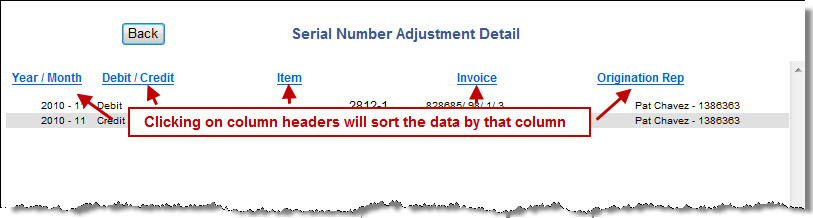
If you have any questions or encounter any problems with the Serial Number Adjustment Detail screen, please contact the Help Desk at 1-866-937-7080 or at Troy extension 2222.