Help for the Invoice Order Detail screen (accessed from the Serial Number Search)
The Invoiced Order Detail screen is accessed by clicking on one of the Invoice data items on the Serial Number Search screen. The Invoiced Order Detail screen displays the detail data associated with the invoiced order selected on the Serial Number Search screen and includes:
- Order Line Information which includes the OrderNumber, Order Line Number, Order Release Number, Invoice Number, Invoice Adjustment Number, Ship By Date, Need By Date, and Shipment Date.
- Customer Information which includes Customer PO, Sold To Customer Number, and Sold To Customer Name.
- Part Information which includes Part Number, Quantity, and Part Description.
- Original Sales Information which includes Origination Rep, Destination Rep, and Validation Type (the method used to determine the destination rep).
- Shiping Information which includes Ship To Customer Name, Address information, and the Ship To Service Office information.
- End User Information which includes End User Name, Address information, and End User Service Office information.
- Billing Information which includes Bill To Customer Name and Address information.
If you're a Sales Representative, you may also see a button entitled Adjustments and a button entitled Adjustment Request. Clicking the Adjustment Request button allows you to submit a Sales Volume Adjustment Request for this order on the Adjustment Request Screen. Clicking on the Adjustment button will allow you to see any Sales Volume Adjustments that have been applied to this order on the Serial Number Adjustment Detail screen (note: the Adjustments button will only appear on the screen if this order contains a Sales Volume Adjustment).
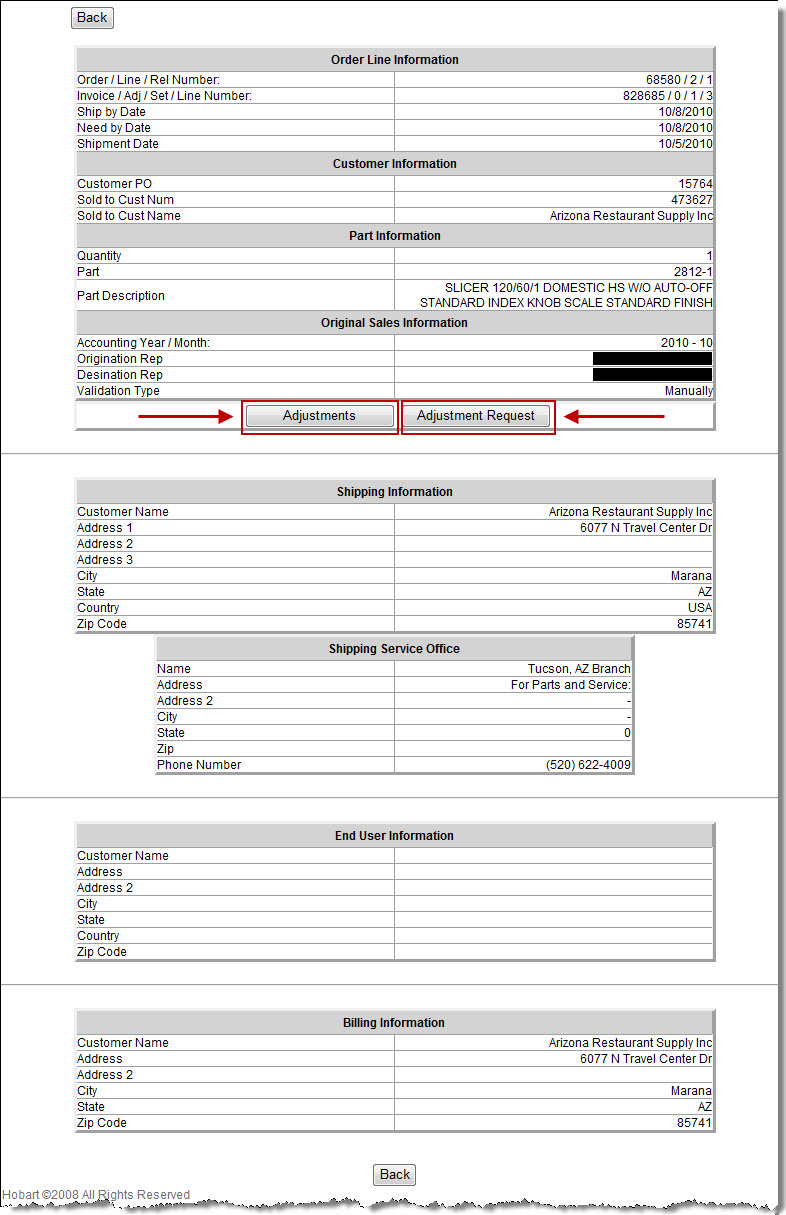
If you have any questions or encounter any problems with the Serial Number Order Detail screen, please contact the Help Desk at 1-866-937-7080 or at Troy extension 2222.