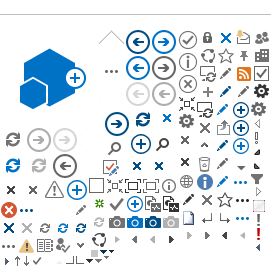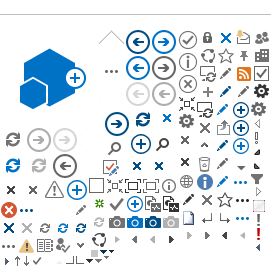Available To Release and Scheduling Review
- This reporting tool can be accessed...
- within the Plant Portal and is listed within the left hand menu, titled "ATR and Scheduling Review"
- within SAM Epicor under the menu titled Executive Analysis/Trackers. It is also listed under Sales Mgmt/Order Mgmt/General Operations for the Customer Care folks.
- The purpose of this reporting tool is to give the user insite into a part's total On-Hand and Sales Order demand. Demand is represented by Scheduled, Not Scheduled and Hold Will Advise quantities.
- For the purpose of reporting, a part’s Available To Release (ATR) is calculated as On Hand minus Reserved/Released plus In-Transit
Image 1 is the Overall ATR & Scheduling Review Page
- This page provides the user three data filters, Planner Code, Plant and Part. You can enter a partial part like "HL600" and the page will display all parts starting with those characters.
- The column labels are sortable.
- To drill down to the next page, click on the appropriate part number you want to review further.
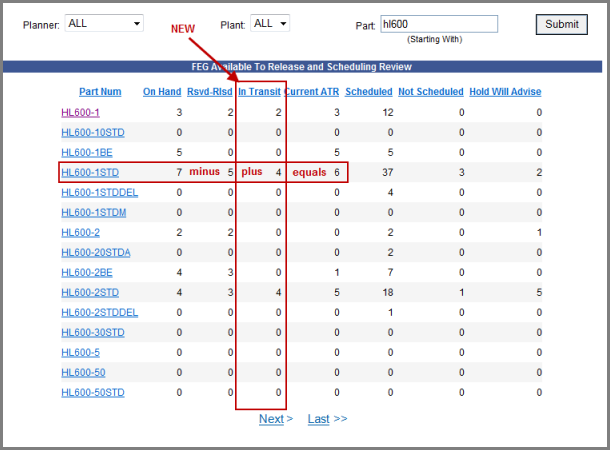
Image 2 shows the first level of Detail and is split into two sections
- The top section is broken down by plant and gives the user a window into a part's On Hand, what's been Reserved/Released, In-Transit and Demand (Scheduled, Not Scheduled and Hold Will Advise). Also shown is the part’s current ATR for each plant.
- NOTE
- The “Ship From Plant” column represents the Plant where the Sales Order Demand will be shipped from.
- The “In-Transit” column represents the quantity “In-Transit” to the plant shown in that row.
- The bottom section is an ATR planning tool. Based on Sales Order Demand that has been “scheduled” by a Planner, it displays a "running" remaining ATR total as the timeline moves from Past Due into the future (Week 12+).
- Image 3 displays the Remaining ATR Calculation for ATR Planning section.
- Those Sales Order Line/Releases Not Scheduled or on Hold Will Advise can be listed by clicking on the Week 12+ timeline.
- Not Scheduled means the Ship By Date on the Sales Order Line/Release states 12/31/2099
- Hold Will Advise means the Ship By Date on the Sales Order Line/Release states 12/31/2040
- Also displayed are Purchases Due, giving further in site into stock replenishment.
- Further detail can be viewed by clicking on one of the Timelines. See Image 4.
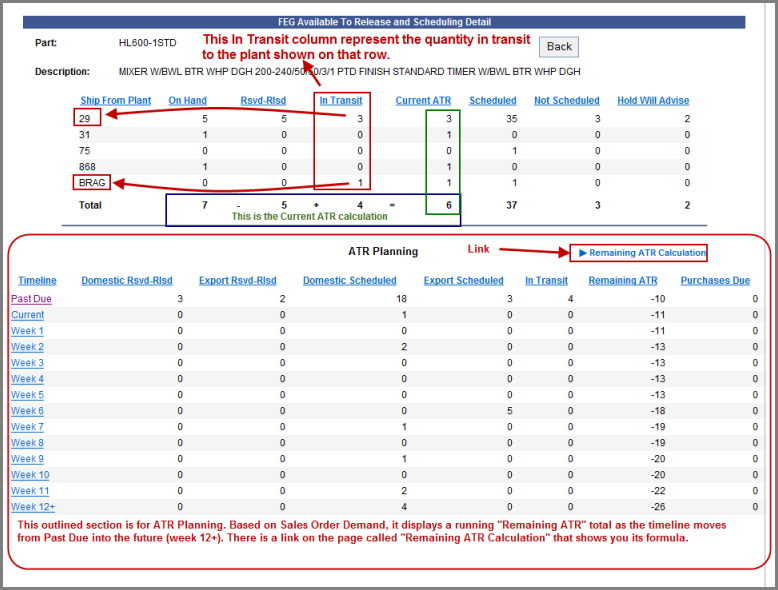
Image 3 explains the Remaining ATR calculation
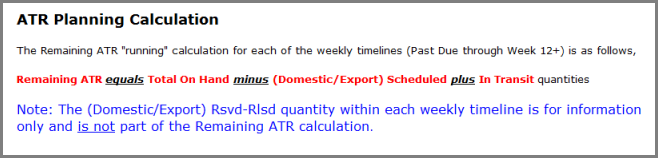
Image 4 display the lowest level of detail and is split into two sections
- The first sections shows Sales Order detail.
- This is the Sales Order demand associated with a specific Weekly timeline. This images shows Past Due.
- Both Domestic and International Orders are displayed.
- The In Process column tells you whether this Sale Order is still in process by Customer Care
- A Sales Order Line/Release showing In Process with a Ship By Date of 12/31/2099 will not show on the Orders To Schedule page of the Plant Portal.
- If the Sales Order Line/Release is to be delivered by a Service Office, transfer order information is shown.
- Occasionally you will see a Sales Order Line/Release being shipped from plant 75 and an associated transfer order from Plant 29 to satisfy that demand.
- The Transfer Status has the following values. "Open" means a transfer order has been created but not shipped. "In-Transit" means it has been shipped but not received. "Received" means the "to" plant has received it and that quantity is now part of the Plant’s On Hand.
- The bottom section shows the In-Transit Pipeline
- In-Transit Pipeline is defined as inventory transfers that have been shipped but not received by the "To Plant".
- It includes not only transfers (associated to Sales Orders) moving out to a Service Office for delivery, but also replenishment transfers moving from plant to plant.
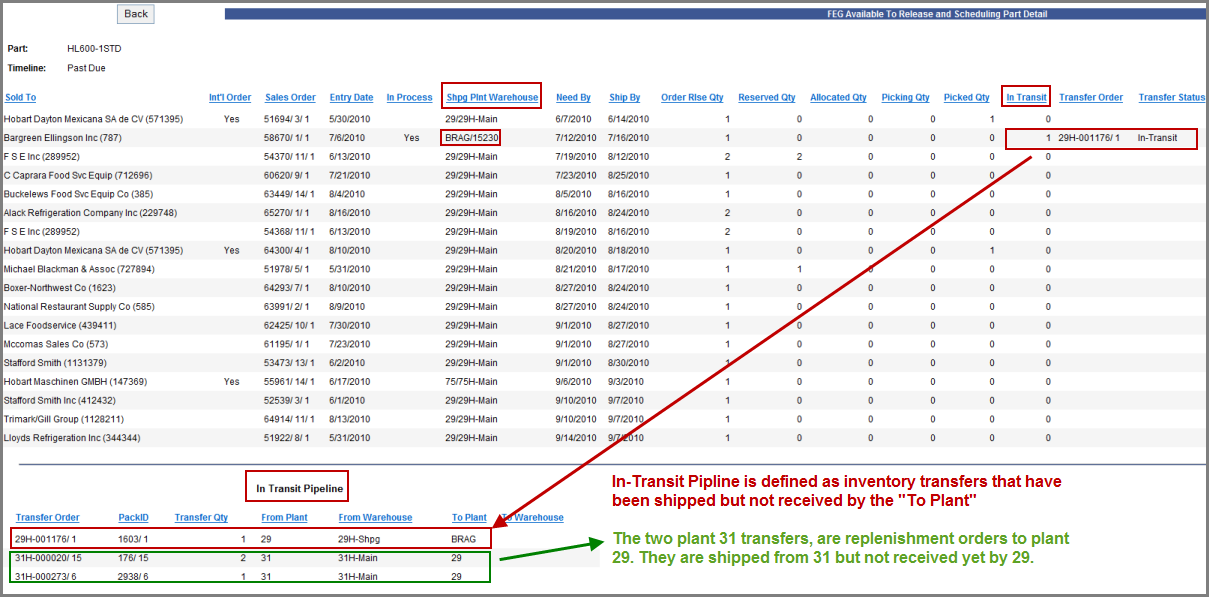
***** END OF DOCUMENT *****