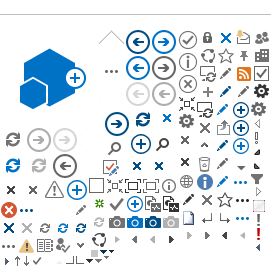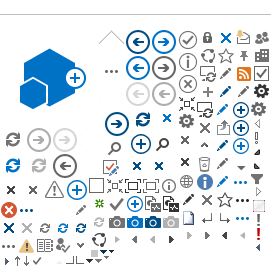Return to Orders to Schedule
Scheduling Job Application
Purpose
This application was created to update SAM Epicor Sales Order line/releases that required a plant planner to provide an estimated ship date (a.k.a. Ship By Date). It is a batch application that uses Epicor's Sale Order Update business object and runs every half-hour from 7 AM to 8 PM EST.
Scheduling Logic
If the Sales Order is marked as "Ship Complete", meaning all line/releases must ship together the following occurs.
If the Sales Order is not marked as "Ship Complete" the following occurs
- Ship By Dates within the PO Line Grouping are synchronized only for those open ordered line/releases having a days different between its NeedByDate and ShipByDate of less than or equal to 7 days. If the days different is greater than 7 days, then that open ordered line/release's Ship By Date would not be synced with the others in that PO Line Grouping.
Planner Notification when Ship By Dates as synchronized within the Scheduling Job
A planner has the control to set a days parmeter as to when to be notified that an order line/release's Ship By Date was changed within the synchronization process. This parameter can be maintained by clicking on the menu item called "Planner Notification Maint"
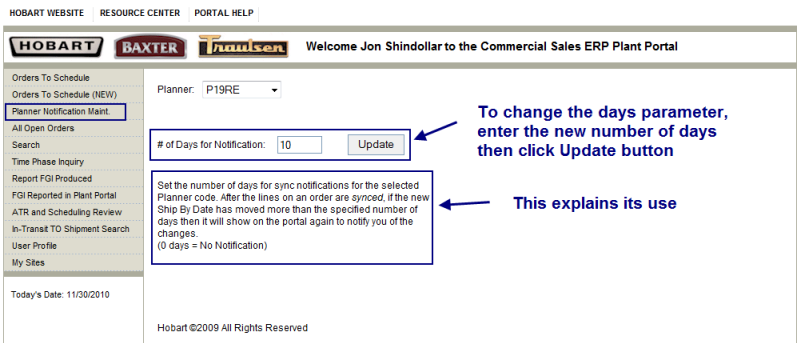
Return to Orders to Schedule